

Writing professional emails is never easy, but composing an email to a professor can feel especially nerve-racking. After all, your professors have a lot of control over your academic success and your future career, so you don't want to make a mistake.
So, how exactly do you write a successful email to a professor?
In this article, we’ll give you a step-by-step guide for how to write an email to your professor, plus a set of email templates you can use.
We’ve broken the process of emailing your professor into seven simple steps.
Start by writing a clear, concise subject line for your email.
Your subject line should be specific to your situation. Ideally, your professor should understand why you’re emailing them without even having to open the body of your message.
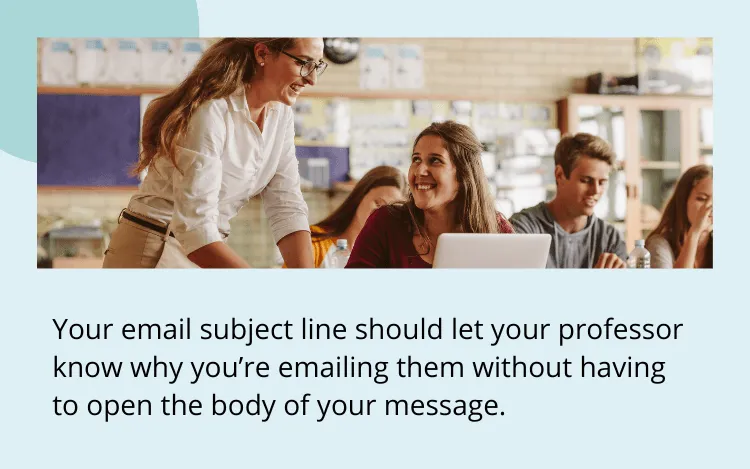
For example, if you’re emailing to request an extension for a research paper, you can use the subject line “Research paper deadline extension.” Or, if you’re emailing to ask for a clarification about the syllabus, you can use the subject line “Question about class syllabus.”
You should start your email with a formal salutation.
You can use formal greetings, such as “Dear” or “Hi,” followed by your teacher’s preferred title, whether that’s “Professor [Last Name],” “Mr. [Last Name],” “Ms. [Last Name],” or simply “[First Name].”
If you’re not sure about your professor’s title, “Dear Professor [Last Name]” is always a safe bet.
Start your email by introducing yourself and explaining which class you’re in. For example, you might write, “My name is Hannah, and I’m a freshman in your ENGL 453 class.”
It’s common for professors to teach multiple classes, especially at large universities, so they don’t always know all their students by name. If you’re emailing from your academic account, they’ll likely be able to see your full name in the system, but it’s still better to be safe than sorry.
Of course, if you’ve already established a working relationship with your professor, and they know who you are, you don’t have to introduce yourself. Instead, you can start your email with a friendly greeting, such as “I hope your week is going well” or “Happy Friday!”

ProWritingAid will help you improve the style, strength, and clarity of all your assignments.
Now that you’ve finished your introduction, it’s time to explain all the essential information about why you’re writing this message.
Professors lead busy lives, so try to keep the body of your email as concise as possible. Don’t use a whole paragraph when a single sentence would do.
Try to keep a professional tone while you explain your request. You don’t need to sound overly stiff, but you should generally avoid using slang or making jokes.
If you’re writing about an issue that includes personal details, such as a health issue or the loss of a loved one, it’s okay to be vague when explaining your reasons. Don’t feel pressure to include details about your personal life that you’re not comfortable sharing.
Finally, be specific about what kind of follow-up action you’re requesting from your professor, if any. For example, you can write, “Please let me know if it would be possible to extend the deadline,” or “Please send me your feedback on this draft at your earliest convenience.”
You can end the body of your email with a simple expression of gratitude. You can write something like, “Thank you for your understanding and support,” or simply “Thanks for your time.”
Sign off your email with a simple closing salutation, followed by your first name.
Keep it simple and polite. Popular choices include “Best,” “Thanks,” “Sincerely,” and “Regards.”

You don’t want to send your professor an email riddled with grammar mistakes, especially if it’s your English professor! And even if they teach a different subject, like math or biology, you still want to make sure you’re putting your best foot forward.
Editing your email with ProWritingAid can help you avoid mistakes. Our editing tool will correct grammar errors, spelling typos, and weak word choices.
You can even ask the tool to help you ensure you’re using a formal tone so your email doesn’t come across as casual or unprofessional.
Now that we’ve gone over the seven steps for writing an email to a professor, let’s look at some examples.
Here are some email templates you can use, depending on your specific situation.
Subject line: Missing class today
Dear Professor [Last Name],
My name is [your name], and I’m a student in your class [class name]. I’m writing to let you know that I won’t be able to make it to class today, due to health issues. [Insert details if needed].
Please let me know what material we’ll be covering so I can make it up before the next class.
Subject line: Help with [class name]
Dear Professor [Last Name],
My name is [your name]. I’ve been really struggling with your class [class name] this semester, and I’m having a hard time understanding [details].
Would you have time to sit down with me and help me better understand the material? I would welcome any support you can offer.
Thank you in advance! I look forward to hearing from you.

ProWritingAid will help you improve the style, strength, and clarity of all your assignments.